Gamingbarn's Morphs

General
Gamingbarn's Morph Datapack is a simple datapack that enables every player in your world to morph into one of around sixty different morphs. Several morphs also allow the player to choose a skin for that specific morph, allowing for even more selection! More detailed instructions about the morphing system are available on the Morphs section of this page.

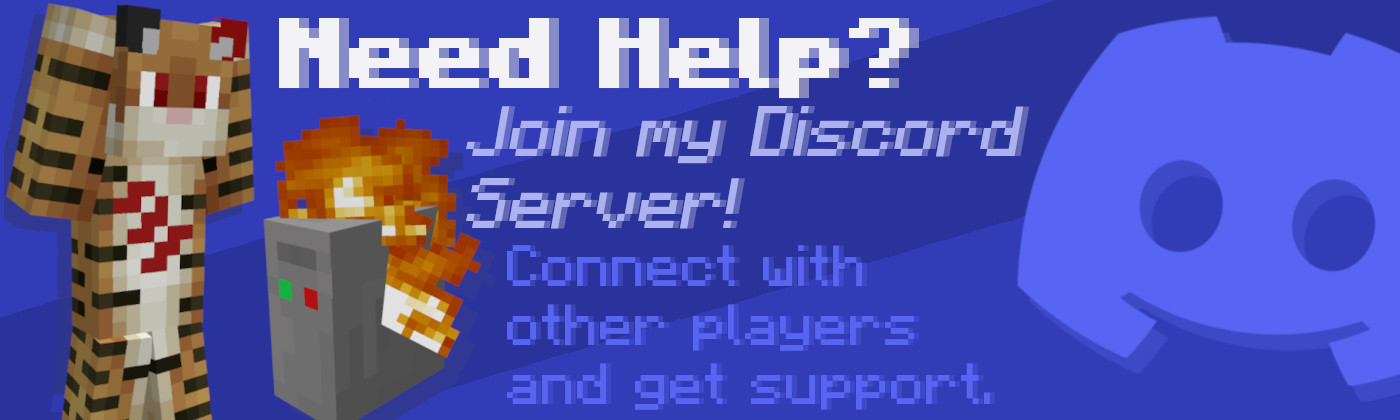
Morphs
To morph in Gamingbarn's Morphs, you must use the chat-based menu. To bring up a menu listing all mobs you can morph into, run the command: /trigger morph

When you've found a morph you wanna try, simply click on its name and you will be transformed!

Some morphs have special abilities that can be activated with [Shift]! For example, the chicken can lay eggs and the spider can climb walls!

A full list of all morph abilities is below:
- Cow - Drink Milk; clears all effects
- Creeper - Self Destruct; explode, killing self
- Bee, Parrot, Allay, Blaze, Phantom - Fly; fly upwards, float downwards
- Vex - Fast Fly; Fly upwards fast, but don't float
- Fox - Pounce; jump height increased; damage increased on decent
- Mooshroom - Drink Stew; restores hunger
- Chicken - Lay Egg; spawns an egg
- Sheep - Eat Grass; eat the grass off of below grass blocks
- Evoker - Spawn Fangs; spawn evoker fangs at nearby hostile mobs
- Silverfish - Burrow; can hide in stone blocks; invulnerable when hiding
Skins
Many of the morphs available in Gamingbarn's Morphs have alternate variants they can appear as. To change the current skin for a given morph, run the command: /trigger skins
From this menu, you can select the mob you'd like to change the active skin for and then select the specific skin. Note: If "Kills-Required" mode is on, you do not need to kill the morph to adjust the skin.

Admin Commands
There are a few commands that operators can run to change the Gamingbarn's Morphs experience.
All customization can be viewed and tweaked in the GBM config menu:
/function config:gbm
Operator-Only Morphing
When enabled, only players who have been given explicit permission can morph/see & use the morph menus. You can easily add yourself to the allow list by running the following command:
/function gbm:add_player
If you would like to add any additional players, either tell them to run the above command themselves, or you can run the below command.
/execute as <player name here> run function gbm:add_player
Kill-Required Morphing
When enabled, all players can only morph into mobs that they have previously killed. Regardless if the setting is on or off, the mobs the player has killed will be remembered. This can be changed in the aforementioned GBM config menu.